Advanced Benchmark Report
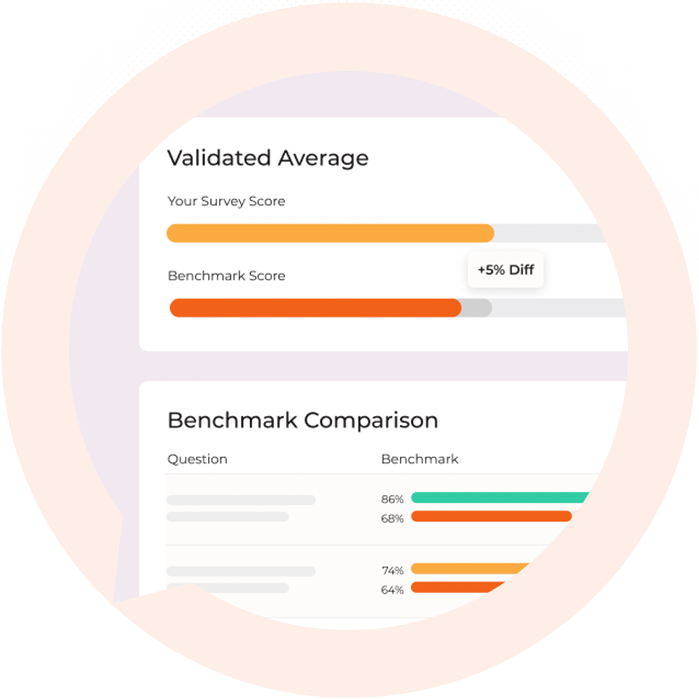
Our AskYourTeam Advanced Benchmark Report lets you compare your organisation's performance against size, sector and industry benchmarks.
Upgrade your account today and find out how you're really tracking.
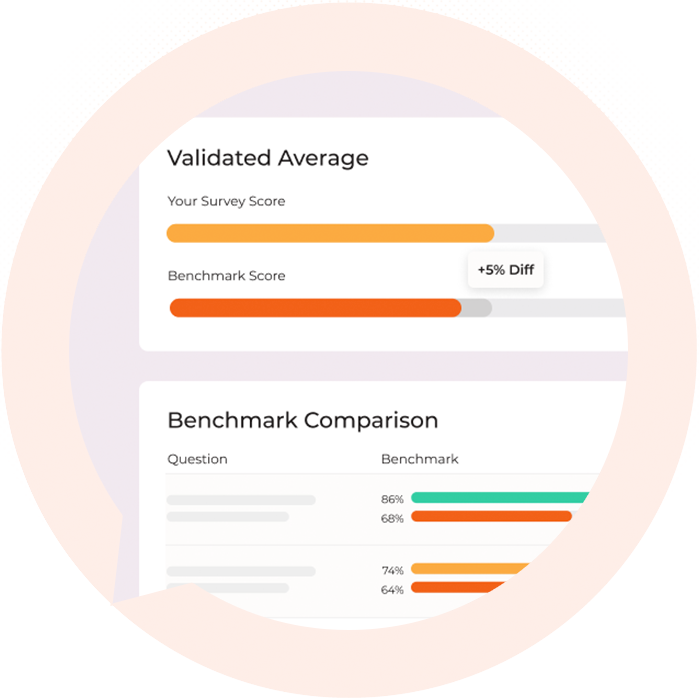
What are benchmarks?
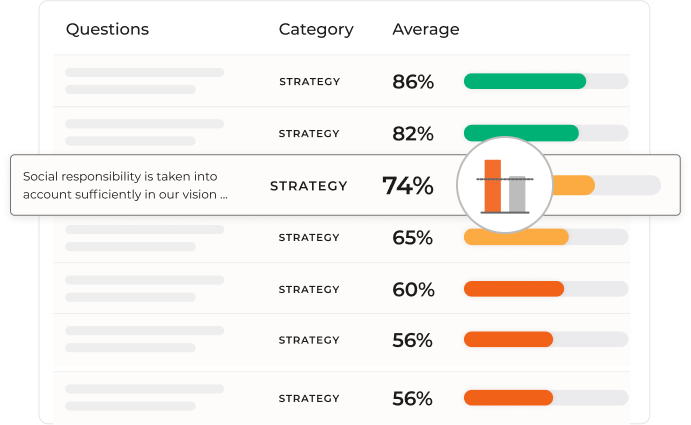
Benchmarks show the average score across similar organisations for a specific question. This means you can compare your survey results and check if your scores are higher or lower than the average.
If you're leading the way, that might be something to celebrate! If you're tracking below, there might be a gap you need to close.
Benchmark reporting is available for specific AskYourTeam Agree-Disagree questions. Just look for the graph icon when creating your survey!
Deeper insights, smarter decisions
We offer two Benchmark reports, Standard and Advanced.
Our Benchmark Report is our standard report. It lets you compare your survey results to your sector benchmark only. Sectors available include Private, Local Government, State, Membership, Volunteer and Education.
Our Advanced Benchmark Report lets you to compare your survey results to sector, industry and organisation size benchmarks.
With Advanced Benchmarks, you'll also unlock:
- Filtering by benchmark: Customise your report view by applying filters and drilling down to relevant demographics.
- Number of data points behind each benchmark: Find out how many organisations and answers contributed to each benchmark score.
- Additional benchmarks based on your sector (where data is available, for Education, Local Government and State Sectors only).
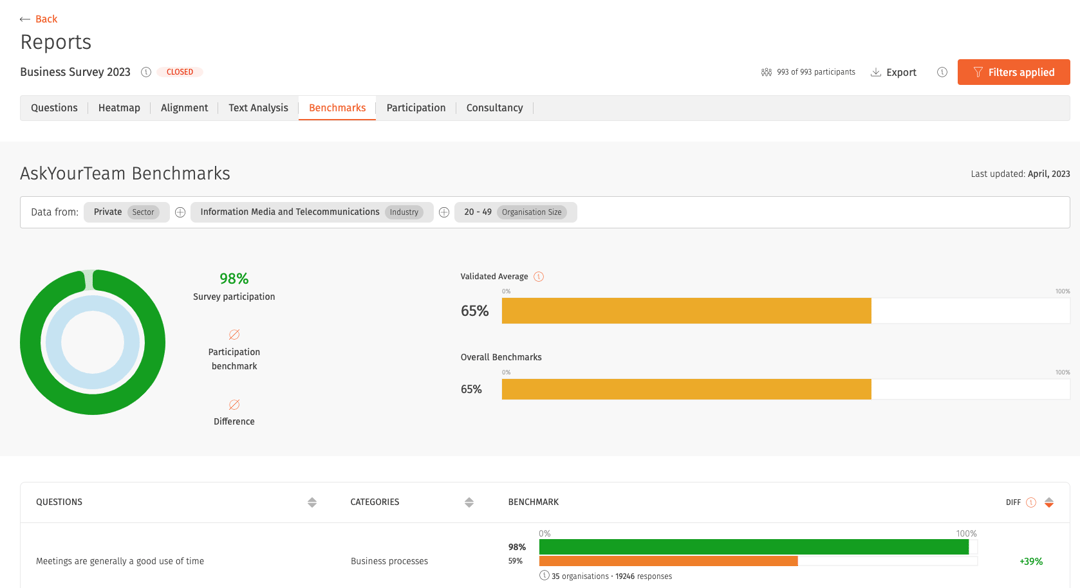
Which Benchmark Report is right for you?
Find out what's included and which is the best fit for you.
Benchmark Report
Sector benchmark
Advanced Benchmark Report
Sector benchmark
Industry benchmark
Organisation size benchmark
Additional benchmarks based on your sector (available for Education, Local Government and State Sectors, where data is available)
Filtering by benchmark
Number of data points behind each benchmark displayed
FAQ
Key contact(s) for your AskYourTeam account will be able to access pricing information for this upgrade when they select 'Upgrade now' within the system.
If you aren't a key contact, you can still request access to the upgrade. This will send a notification to your key contact that you'd like them to purchase it.
When you upgrade your account our Customer Success Team will email you with purchase confirmation and payment options.
Don’t worry, the purchase process will not delay you from accessing the report. It’ll be added to your account right away, even if we’re still processing the payment.
Advanced benchmark reports are not available for surveys created before October 1st 2022.
Otherwise, the answer is yes! You should see benchmark reporting if you've used benchmark compatible questions.
Not sure if you used the right type of question? Go to the report section for your past survey. Select the Questions report, and look for the graph icon. Any question with a graph icon next to it is a benchmark question.
If you're after technical detail, check out our knowledge base article on the Benchmark Report.
Or, get in touch with our Customer Success Team. They're AskYourTeam experts, ready to help.
Email them at customersuccess@askyourteam.com or call +64 6 280 5305.